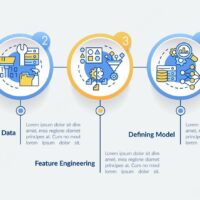How to speed up the Internet
Internet connection speeds can decrease for several reasons. The most common ones are confused router settings, outdated equipment or an unscrupulous provider who monitors traffic and deliberately lowers the speed in order to save money. The speed can also drop significantly if the user is using the network in an irrational manner – trying to watch a movie at high quality, downloading a file via torrent and browsing through several other tabs at the same time. Here are some ways to help improve your Internet connection speed.
Programs
Programs running in the background can adversely affect your network connection, so it is worth checking your PC or smartphone for such applications. Some applications (ad blockers, VPN), on the contrary, can help you get rid of connectivity problems.
Virtual networks
VPN provides secure data transmission by creating an encrypted channel, masking the real location of the user. Also, virtual networks can help hide from ISP surveillance, which will positively affect the speed of Internet connection. Connect a virtual network for Windows 10 or an antivirus program with advanced features, if installed, use one of the free VPNs, the functionality of which is equal to paid programs. After connecting the application, monitor the speed of loading pages. If the problem is solved, connect to the Internet via virtual networks.
Remove unnecessary things
Some operating system programs may load the channel, working in the background. Open the Task Manager, the “Performance” tab and track applications whose processes are negatively affecting your connection.
Use an ad blocker
Ads with animated banners negatively affect page loading and browser speed. To fix the problem, install an ad blocker that not only helps get rid of annoying offers, but also greatly improves loading speed.
Intermediate equipment.
Often problems with Internet connection, page loading speeds are related to problems in the intermediate equipment. Router, which serves for many years, the network switch, which broke down, will cause regular disruptions to your connection. In some situations, to eliminate the cause it is sufficient to involve a wizard and timely update the firmware. Also you should pay attention to the availability of updates for the operating system of your computer, the lack of which can not only negatively affect the speed of connection, but also on the functioning of technology in general. Additional nuances:
- Network card drivers may need to be updated, so you should periodically check the services for updates, improve the card automatically with special programs.
- Put a password on wi-fi. Connection speed will be significantly reduced if strangers can connect to wi-fi without the knowledge of the owner of the technique. It is worth going to the settings of the device, open the section with wireless networks and set a strong password that will allow only a limited number of users to connect.
- If the owner observes a sharp and sudden drop in speed, it is worth paying attention to the router – you may need to reset it to the factory settings. If restarting the equipment does not help, it is recommended to reset the settings again with the Reset button and set new values.
- In too large rooms, the signal speed may deteriorate as the distance from the main distribution point. In this situation, repeaters or transmitters can help. The devices are placed in the apartment rooms, at home, later when you connect to the network repeaters will boost the signal, allowing the owner to connect to the Internet anywhere in the house.
- Pay attention to the router model. In order to take advantage of the network, it is worth installing a timely router that supports 802.11.ac, 5GHz standards.
It is also worth paying attention to problems that can occur not only because of the intermediate hardware, but also because of the browser, software and other components.
Additional Ways
First of all, you should put your browser in order – check how many tabs are open, are there any pages that open automatically. When you enter the home page, many tabs will load automatically, slowing down your connection speed. Additional methods:
- Turbo mode. Yandex and Google browsers have a special mode that uses standard algorithms to help pages load faster.
- Check the torrent, whose giveaway and downloads share a connection channel. Remove the giveaway or put on a temporary pause files that you do not need at the moment.
- Update your router. Check your network router’s settings, download new firmware from the router’s management page or from the router’s developer.
- Stress on the home network. If many devices are connected to the connection at the same time, the channel will evenly divide the traffic among the appliances. The network range can be expanded or unnecessary devices can be disconnected.
If after checking your browser, tuning your router, and fixing problems with your home network, the speed hasn’t changed, you should pay attention to your provider. For example, upgrade your tariff plan if the speed you have is insufficient for work or entertainment, choose a different internet service provider if poor service is the cause of the problems. Choose a provider whose service will be more profitable, both economically and functionally.